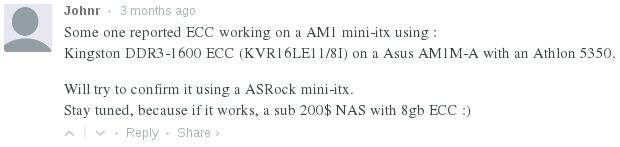
It all started with a post from brycv.com, titled The Quest for a Mini-ITX Motherboard with ECC. The post mentions that Intel makes (made) a Mini-ITX mainboard (now discontinued) which has the title of Intel Server Board S1200KP (newegg link), and details setting up a compact file server with the board.
In the comments section of this post, “Johnr” left the following:
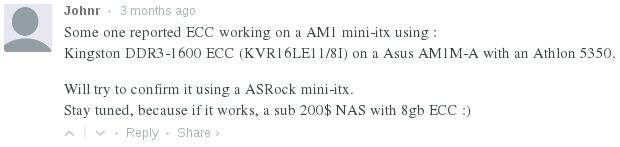
A quick google search lead me to a thread on overclock.net titled ECC works on AM1. In this thread, multiple posters mention that ECC memory works the ASUS AM1M-A (a mATX board), even posting that the mainboard manual was updated to include ECC support!
“johnr” is present in this thread and mentions that he tested the ASRock AM1B-ITX and it did not support ECC memory, according to dmidecode.
rustyfork asks:
It seems this motherboard (mATX AM1M-A) has a little brother, the mITX AM1I-A, which was released at the same time. Even though the manual says it only supports non-ecc unbuffered RAM, that’s what the AM1M-A manual said before revision.
Has anyone tested out the AM1I-A with ECC unbuffered RAM to confirm if it works or not? This would be a sweet ITX consumer grade board for the home server/lab if it turns out to support ECC!
I was excited to try this out, and bought the necessary parts a day later:
Parts list:
This comes to about 370$ for a decent mini itx NAS box if it all works :)
So, on to testing:
dmidecode 2.12 detects ECC RAM, and correctly displays the larger Total Width of the memory device:
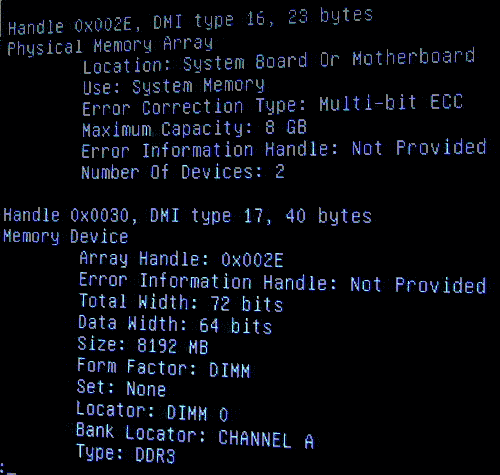
Memtest86 v4.20 detects Chipset: AMD K10 IMC (ECC : Detect / Correct - Chipkill : On) and has the ability to turn ECC on and off:
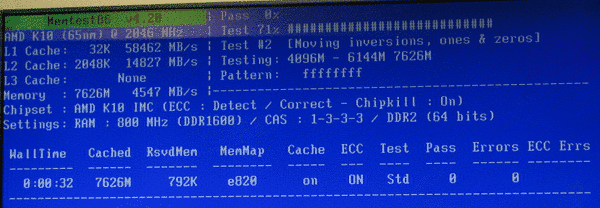
PASSMARK MemTest86 detects ECC Enabled: Yes (Multi-bit ECC correction):
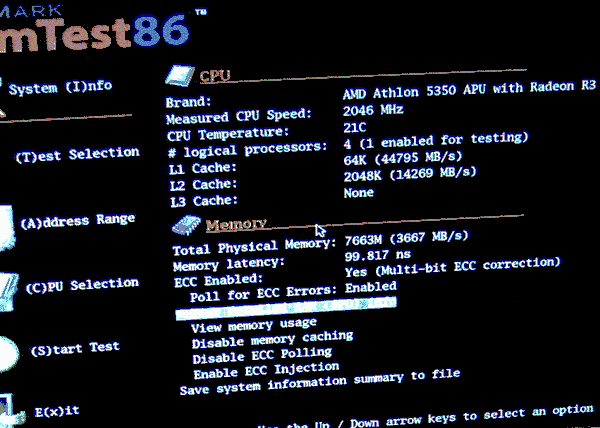
Excellent! But Linux would refuse to insert the module that would interface with the ECC chipset functionality:
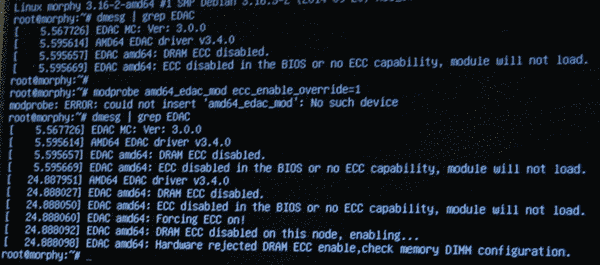
This is bad. ECC could be working but Linux would have no awareness of it and no ability to monitor what was occurring.
How could dmidecode, memtest86 (both the free version and Passmark’s) all detect ECC RAM and functionality but the AMD64 EDAC driver prints that the hardware rejects DRAM ECC enable requests?
Is this a simple issue of the BIOS refusing the request even though the hardware is capable? I made a ticket with MSI, hoping that the situation would be the same as with ASUS: the hardware’s capability would be confirmed, the manual would be updated to show ECC support, and a BIOS update would enable the EDAC driver’s functionality.
Unfortuately the MSI technical support was not helpful:
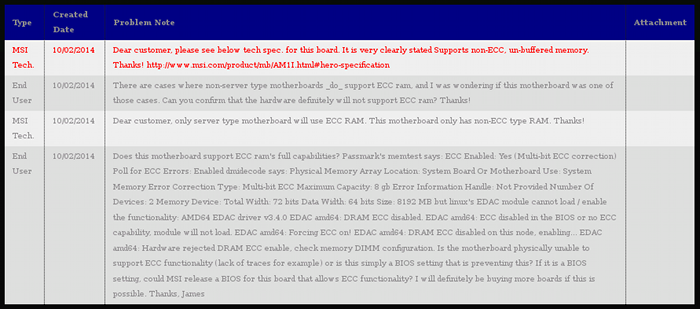
Me:
Does this motherboard support ECC ram’s full capabilities?
(dump of information that didn’t format well)
Is the motherboard physically unable to support ECC functionality (lack of traces for example) or is this simply a BIOS setting that is preventing this? If it is a BIOS setting, could MSI release a BIOS for this board that allows ECC functionality? I will definitely be buying more boards if this is possible. Thanks, James
MSI:
Dear customer, only server type motherboard will use ECC RAM. This motherboard only has non-ECC type RAM. Thanks!
Me:
There are cases where non-server type motherboards do support ECC ram, and I was wondering if this motherboard was one of those cases. Can you confirm that the hardware definitely will not support ECC ram? Thanks!
MSI:
Dear customer, please see below tech spec. for this board. It is very clearly stated Supports non-ECC, un-buffered memory. Thanks! http://www.msi.com/product/mb/AM1I.html#hero-specification
After this, I gave up. Having the EDAC driver work is important for me, and unfortunately a deal breaker: without a signal that the ECC error detection is enabled and working I can’t rely on this hardware setup to store my data.
I returned the MSI mainboard and bought the ASUS AM1I-A (newegg link) with the same intention - it is a mini itx mainboard in the same family as the MSI mainboard and I can try the ECC RAM in that.
But, it wouldn’t even post with the ECC RAM installed.
This ends the hunt…
I ended up using the ASUS AM1I-A with regular RAM along with the other components to build a new workstation. I’m hoping to consolidate my file systems and physical systems, and having one main workstation (instead of several workstations) is one step towards a better personal infrastructure.